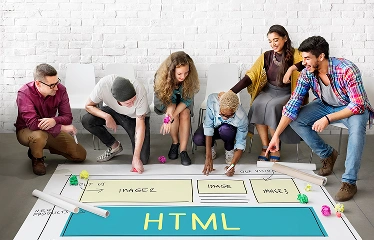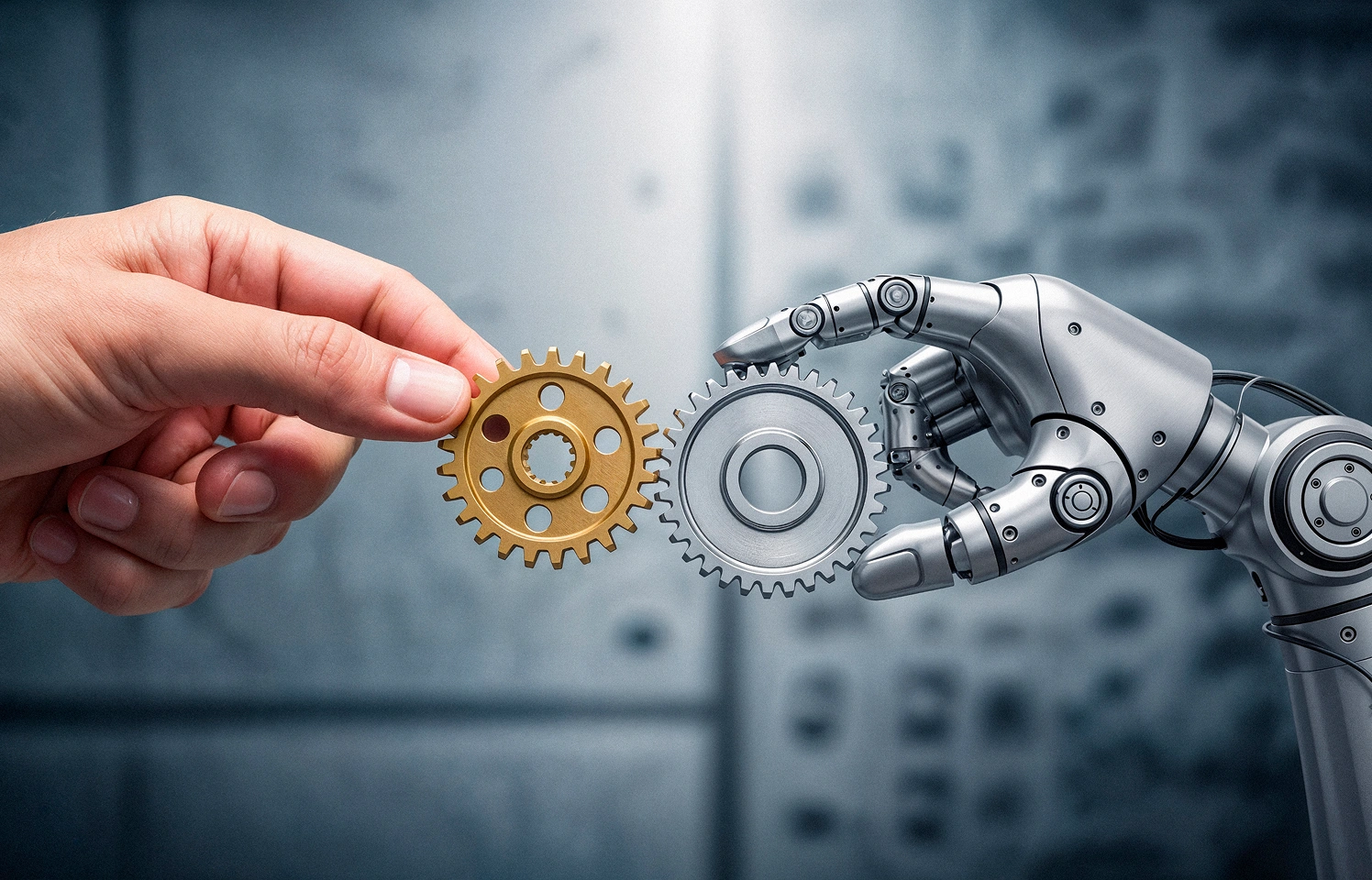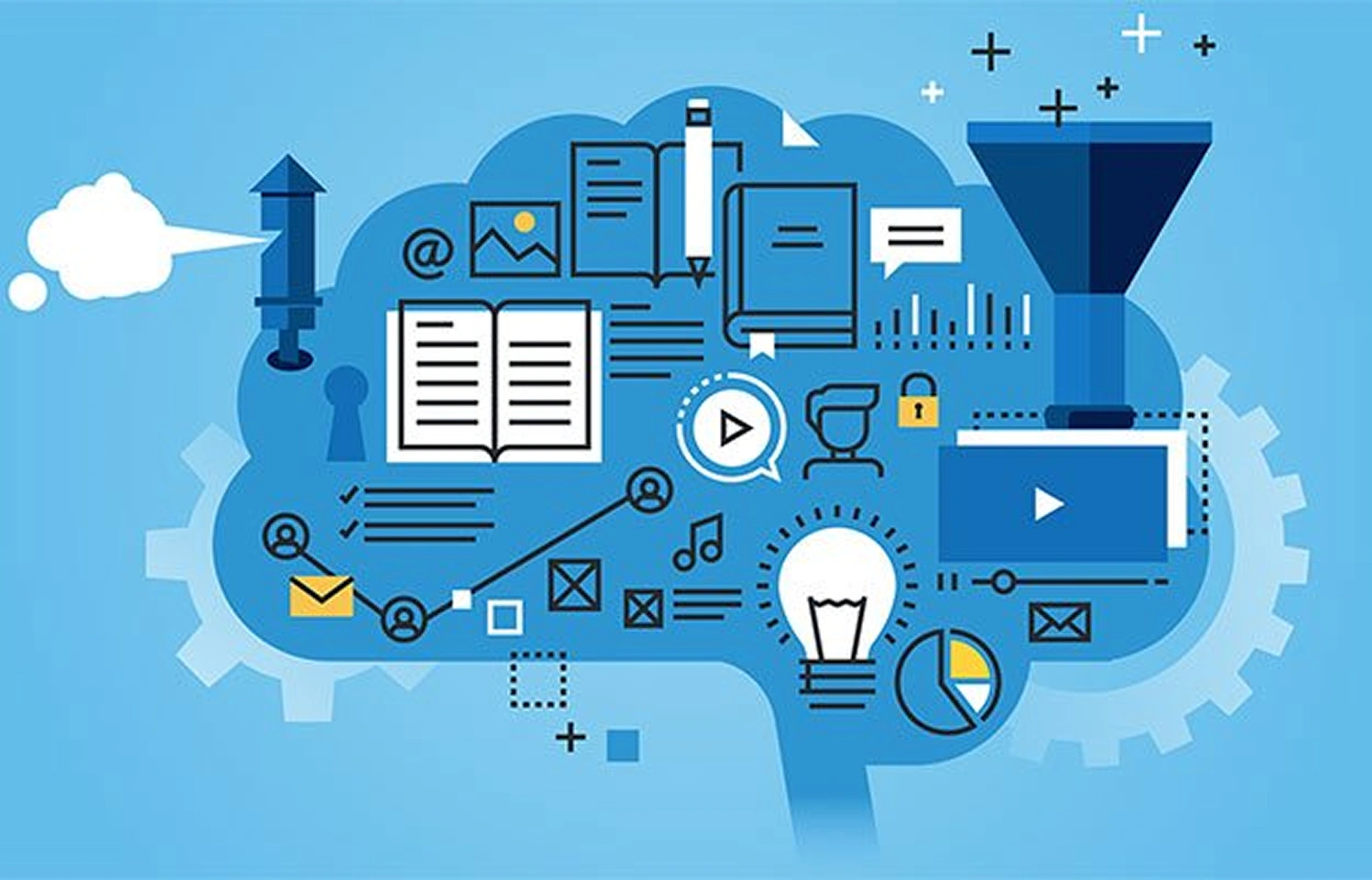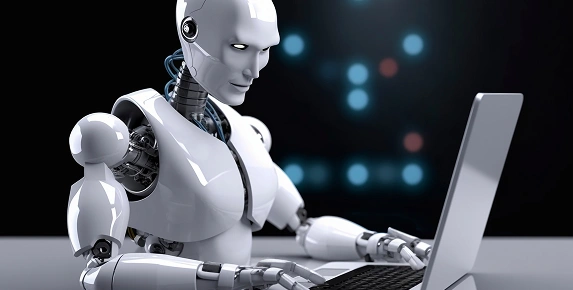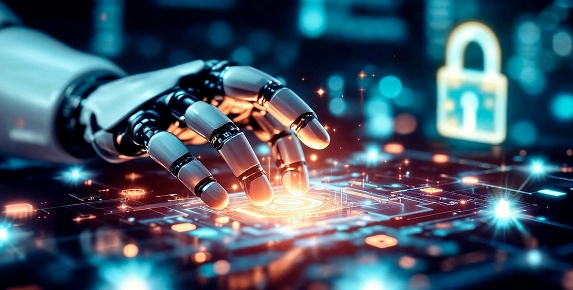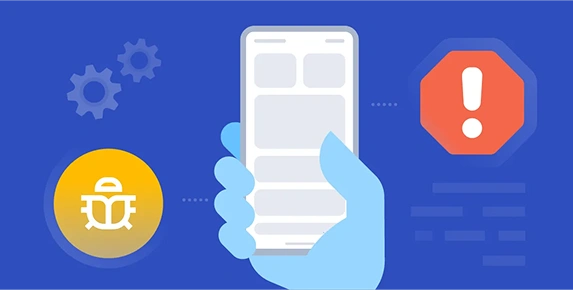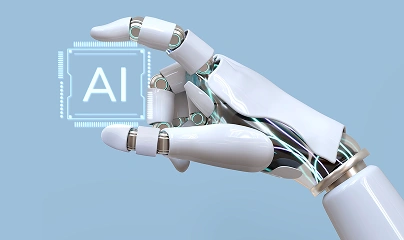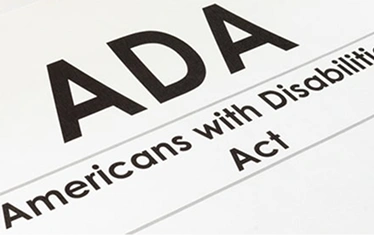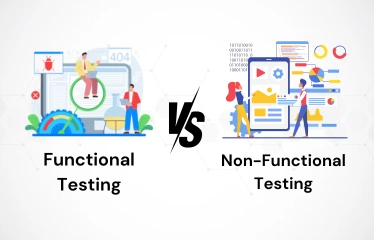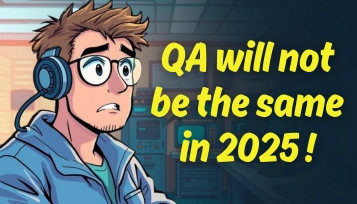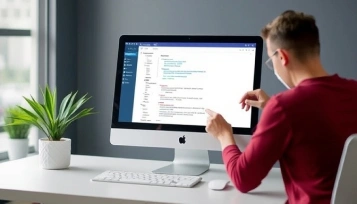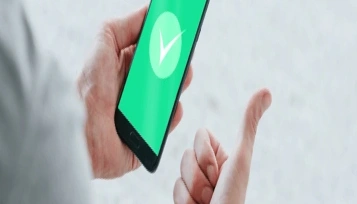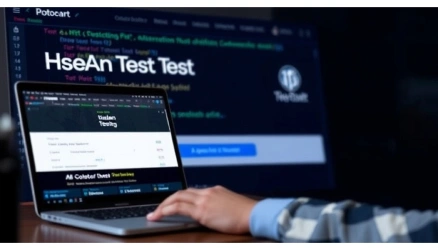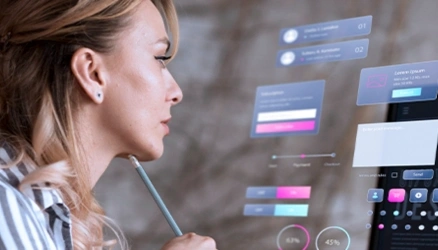By: Nilesh Jain
|
Published on: October 8th, 2025
Introduction: Why Flutter is a Game Changer for Mobile App Development
In India’s fast-evolving mobile app landscape, businesses are seeking ways to speed up development,
reduce costs, and maintain high performance across multiple platforms. Flutter, Google’s open-source framework,
has emerged as the go-to solution for building high-quality apps for both Android and iOS from a single codebase.
However, while Flutter app development is powerful, it requires skill and knowledge to get the best performance.
Whether you’re a startup or an established business, knowing the right tips and tricks can help you streamline
the development process and deliver superior apps faster.
At Vervali, we specialize in Flutter app optimization, performance tuning, and following best practices to
ensure your app is a success across all platforms.
The Power of Flutter for Cross-Platform Mobile App Development
Flutter offers the best of both worlds: a cross-platform framework that delivers near-native performance
and aesthetics. With Flutter, you can build Android and iOS apps from a single codebase, which dramatically
reduces time-to-market and development costs.
But there’s more to Flutter than just being cross-platform. It enables:
-
Fast development: Hot reload allows developers to see changes instantly.
-
Beautiful UIs: Customize every pixel with rich animations and designs.
-
Performance: Compiles directly to native ARM code, offering near-native speeds.
-
Community support: A growing community with rich plugins and libraries.
Despite all its advantages, mastering Flutter app development requires a solid understanding of its
best practices and performance optimization techniques.
Ready to build your Flutter app?
Flutter Development Tips and Best Practices
1. Start with a Solid App Architecture
To ensure your Flutter app is scalable, maintainable, and easy to debug, use proper app architecture
right from the start. A clean architecture separates concerns into layers (UI, business logic, and data), making it easier to manage and test.
Recommended Architectures:
-
BLoC (Business Logic Component): Helps with state management and separates UI from business logic.
-
Provider + ChangeNotifier: A simple and effective solution for managing app state.
-
Riverpod: A more powerful and flexible version of Provider.
Having a clear, well-structured architecture ensures that your app can easily scale and be maintained long-term.
2. Optimize for Performance with Efficient Rendering
Flutter apps rely on the Skia graphics engine for rendering. While it’s highly optimized,
developers must still ensure that they are using it efficiently. Here are some tips:
-
Minimize unnecessary widget rebuilds: Use const constructors and key-based widgets to
avoid unnecessary rebuilding of widgets
-
Use ListView.builder() instead of ListView: This ensures that only the visible items are rendered, improving scrolling performance.
-
Use efficient image loading: Load images asynchronously with cached_network_image to reduce memory usage and loading times.
3. Leverage Flutter’s Hot Reload for Faster Development
Flutter’s Hot Reload allows you to instantly see changes made to the code. This is especially
helpful during the early stages of app development, as it significantly speeds up the iteration process.
Use this feature to experiment with design changes and debug effectively.
However, be cautious about using hot reload with complex state changes or extensive builds, as it can sometimes cause issues with state persistence.
4. Flutter App Optimization for Battery and Memory Usage
Flutter apps can be memory-intensive if not optimized properly. To ensure your app is efficient:
-
Avoid large images: Compress images and use the flutter_image_compress package to optimize them.
-
Manage memory usage effectively: Use flutter_memory tools to identify memory leaks or high usage
-
Test battery consumption: Use profiling tools like DevTools to test your app’s battery consumption and optimize any heavy background tasks.
These tips will help ensure your Flutter app performs well, especially when it’s running for long periods.
5. Handle Platform-Specific Code with Flutter’s Platform Channels
Sometimes, your Flutter app might need to interact with native Android or iOS APIs.
In these cases, Platform Channels allow you to write native code and communicate with it from Flutter.
-
Use Platform Channels wisely: Ensure that native code is optimized for each platform.
Flutter offers tools to call APIs from both iOS and Android without switching codebases.
This ensures that your app remains cross-platform without sacrificing functionality on either OS
6. Testing and Debugging Your Flutter App
One of the key benefits of Flutter is that it offers a single codebase to test. However, testing is crucial for ensuring quality and performance.
-
Use Flutter’s integration and unit tests: Ensure that your app’s logic and UI work well across both iOS and Android..
-
Use the flutter_driver package: This helps automate testing of your Flutter app by driving the UI from test code.
-
Test on real devices: Emulators can only simulate device performance to a certain extent. Always test on real devices to identify any device-specific performance issues.
7. Maintain a Responsive UI
Flutter’s responsive design capabilities are one of its most powerful features. It allows developers to design apps that work seamlessly on any screen size, from small smartphones to larger tablets.
-
Use LayoutBuilder and MediaQuery to adjust the UI based on screen dimensions.
-
Test the UI on different screen sizes to ensure your app is responsive and user-friendly across devices.
Vervali’s Expertise in Flutter App Development
At Vervali, we are experts in Flutter app development. Whether you’re looking to launch a multi-platform
app for a startup or an enterprise app for a large-scale organization, we help you streamline the process
from idea to launch.
Our Flutter Development Services Include:
-
Custom Flutter App Development
-
Flutter App Optimization & Performance Tuning
-
Cross-Platform Flutter Development
-
UI/UX Design for Flutter Apps
-
Testing & Debugging for Flutter
-
App Maintenance & Updates
We are a mobile app development company in India with extensive experience delivering mobile app solutions across industries like e-commerce, fintech, education, and healthcare.
Flutter in Action
1. E-Commerce App Development for a Retail Brand
Challenge: The client required a cross-platform app that performed smoothly on both Android and iOS with extensive product catalogs.
Solution: We built a custom Flutter app with a responsive UI and optimized performance for both platforms.
2. Healthcare App for Patient Management
Challenge: The client needed a healthcare app that could handle complex patient data securely while being responsive and easy to use on both Android and iOS.
Solution: We developed a Flutter-based app with secure data handling and real-time updates.
Why Choose Vervali for Your Flutter Development Needs?
Expert Flutter Developers
Our Flutter developers are highly skilled in creating apps that not only meet your business goals but also exceed your users’ expectations.
Cost-Effective Solutions
Flutter allows you to develop for both Android and iOS without the cost of maintaining two separate codebases. Save time and resources with our expertise.
Fast and Reliable Delivery
We follow agile development processes and deliver apps on time, ensuring minimal downtime and quick market entry.
Conclusion: Unlock the Full Potential of Flutter
Flutter is the future of mobile app development, offering businesses across India and beyond the tools to create powerful, scalable, and cross-platform apps.
At Vervali, we are dedicated to helping you harness the power of Flutter to streamline your development process, optimize performance, and launch high-quality apps faster.
Ready to take your app to the next level?
FAQs: Flutter Development Tips & Best Practices
It is the process of building cross-platform apps using the Flutter framework
that run on both Android and iOS with a single codebase.
Both are popular cross-platform frameworks, but Flutter provides better performance and design flexibility
while React Native is better for integration with existing native apps.
Use clean architecture, focus on performance optimization, and follow responsive
design principles to ensure your app works seamlessly on all devices.
Minimize widget rebuilds, optimize image loading, use efficient state management,
and leverage Flutter’s hot reload for faster testing.
Yes. Flutter is suitable for both small and large-scale apps due to its performance
optimization and scalable architecture.
Yes, Flutter supports platform channels that allow you to call native Android or iOS code when necessary.
The development time depends on the complexity of the app. However,
Flutter typically reduces the development time by up to 30-40% compared to native app development.