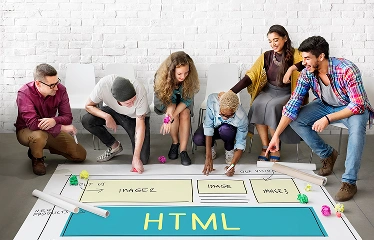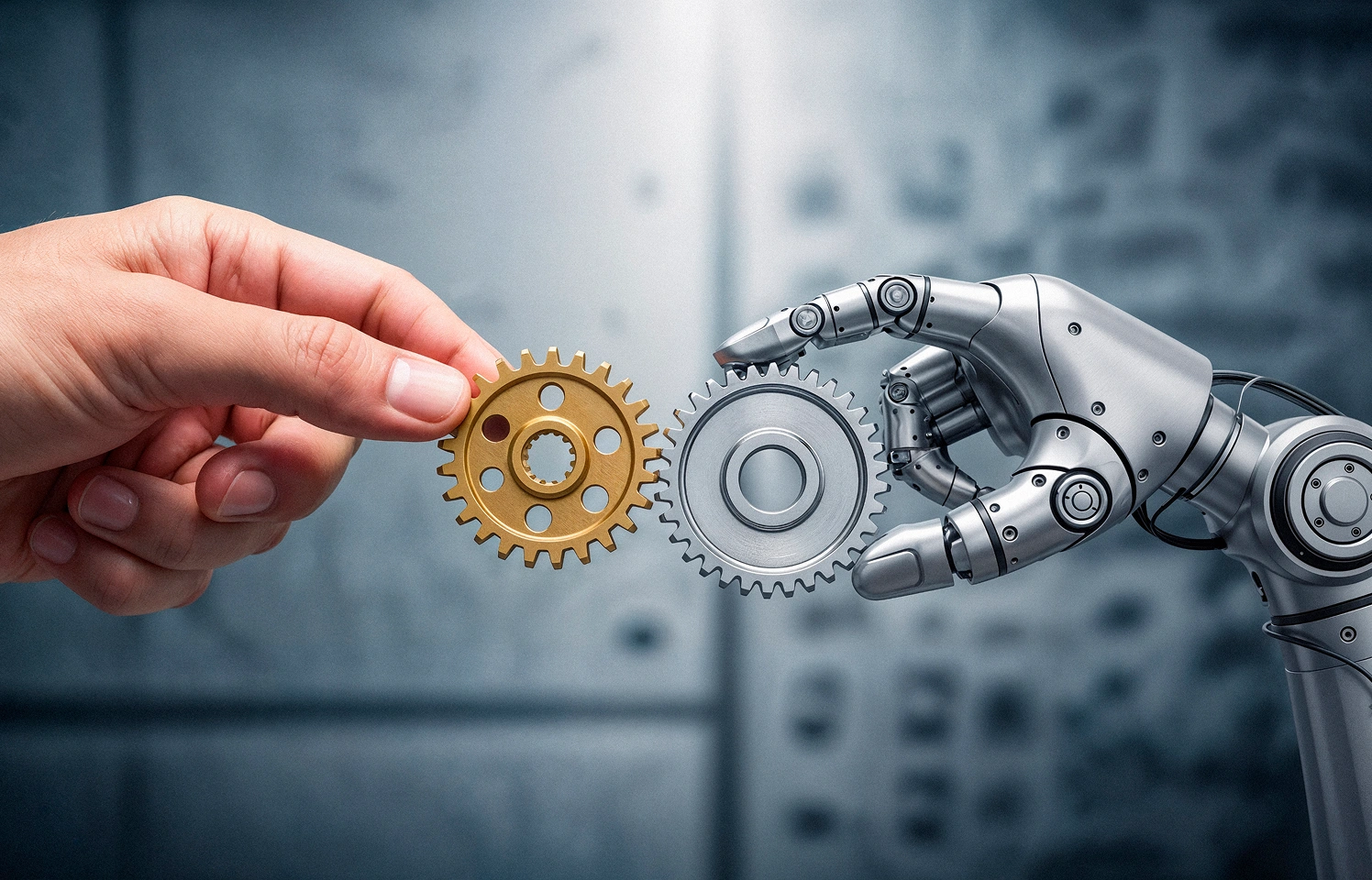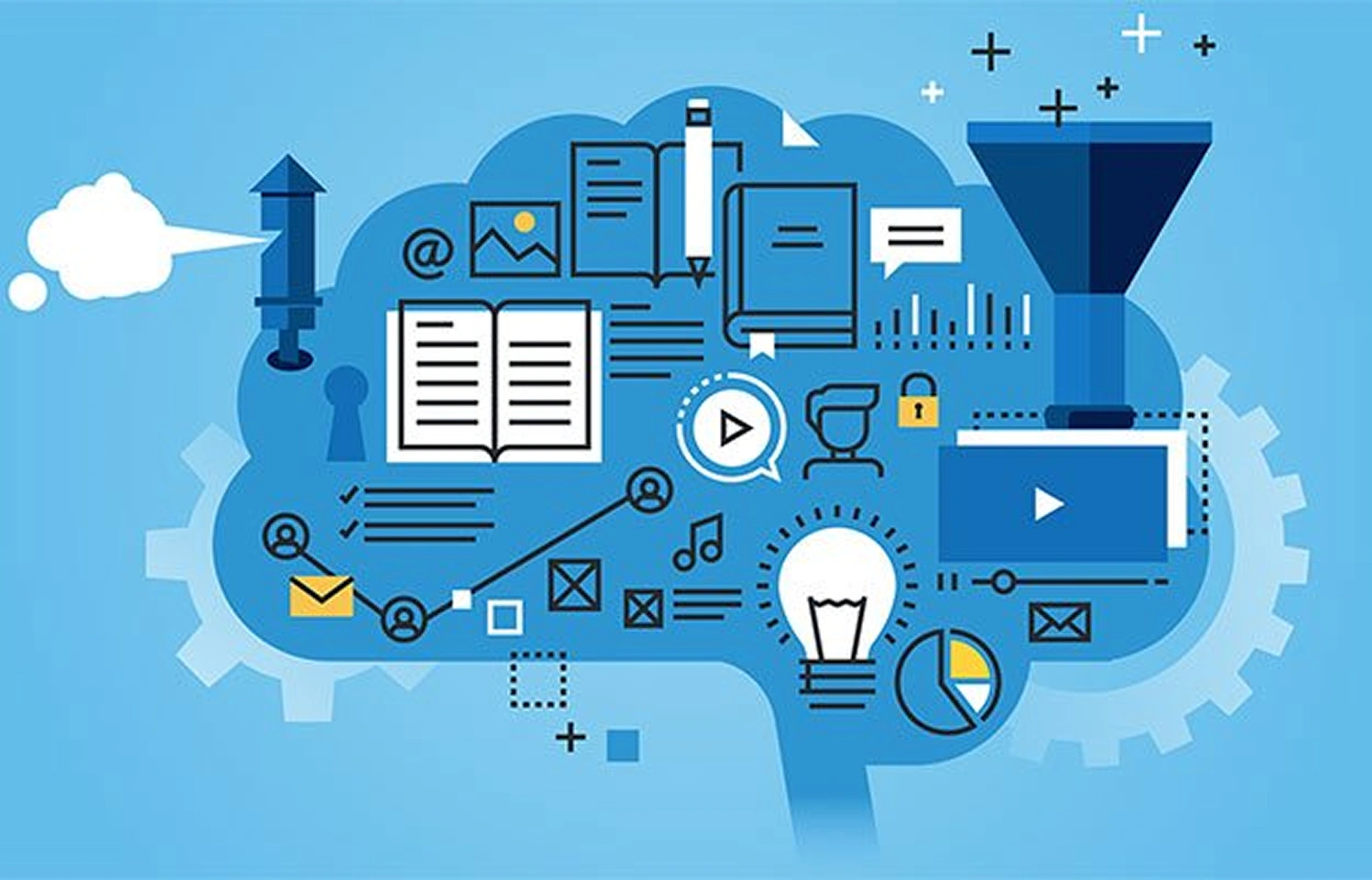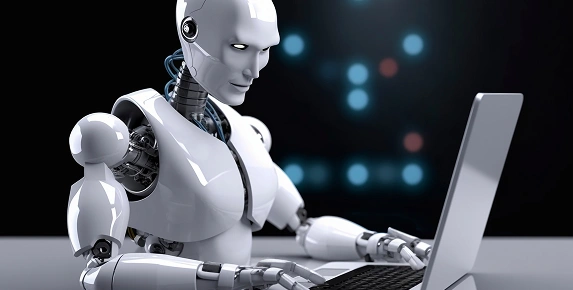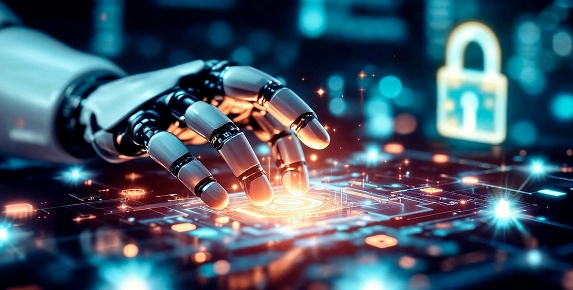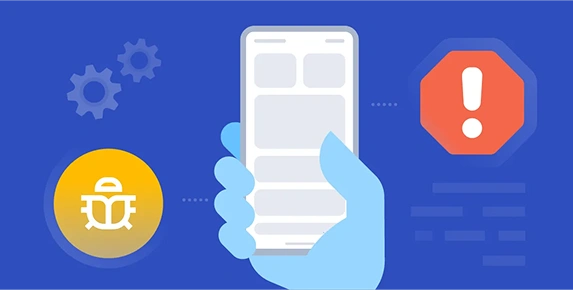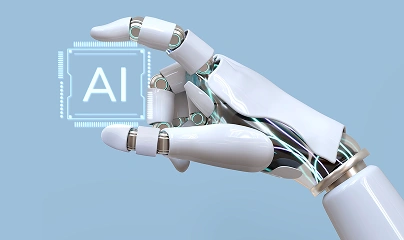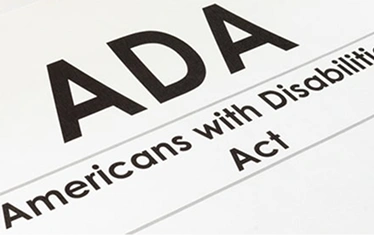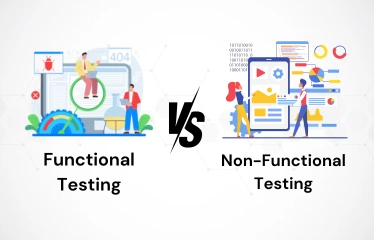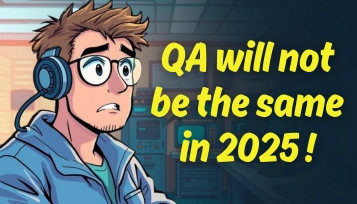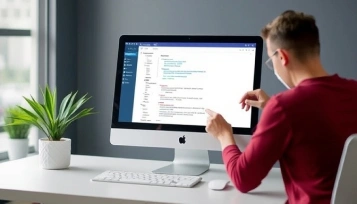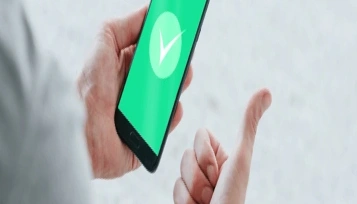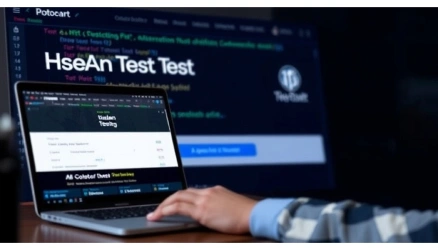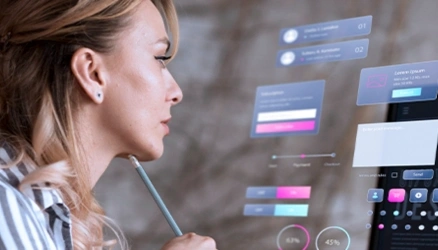The clients are happy with the quality of the product that
was delivered. Vervali Systems Pvt. Ltd. worked hard to complete
everything within a short timeframe. Their team is flexible and
friendly, making the engagement a positive experience.
Hiren Patel
VP Product

Vervali Systems Pvt. Ltd. has helped to make the solutions
virtually bug-free while substantially improving the designs. We really
appreciate their transparent and frank communications.
Neeraj Gutgutia
Founder

I was always impressed with their feedback and will to
improve things for the better. The success of the business depends on
the successful QA efforts the vendor has provided. The team members,
including their leadership, are reliable and easy to collaborate with.
Their professional communication style and efficient workflow are
commendable.
Marija Agic
QA Manager

Internal stakeholders are pleased with Vervali Systems Pvt.
Ltd's QA services. They maintained a smooth workflow throughout the
timeline supported by their prompt bug reports. They ensured
stakeholders were always well-informed about their progress.
Mitul Choksey
CEO

Nilesh has been our go to person for QA since we started our
business. The quality of his work and the other resources we've been
assigned through him have always been outstanding! If anyone ever needs
to setup a QA team to fully test an application I recommend going with
Nilesh and his company.
Victor Bello
CTO