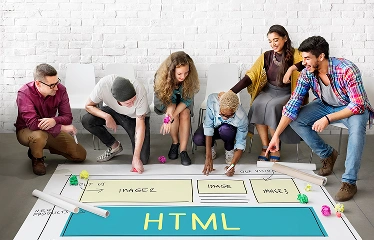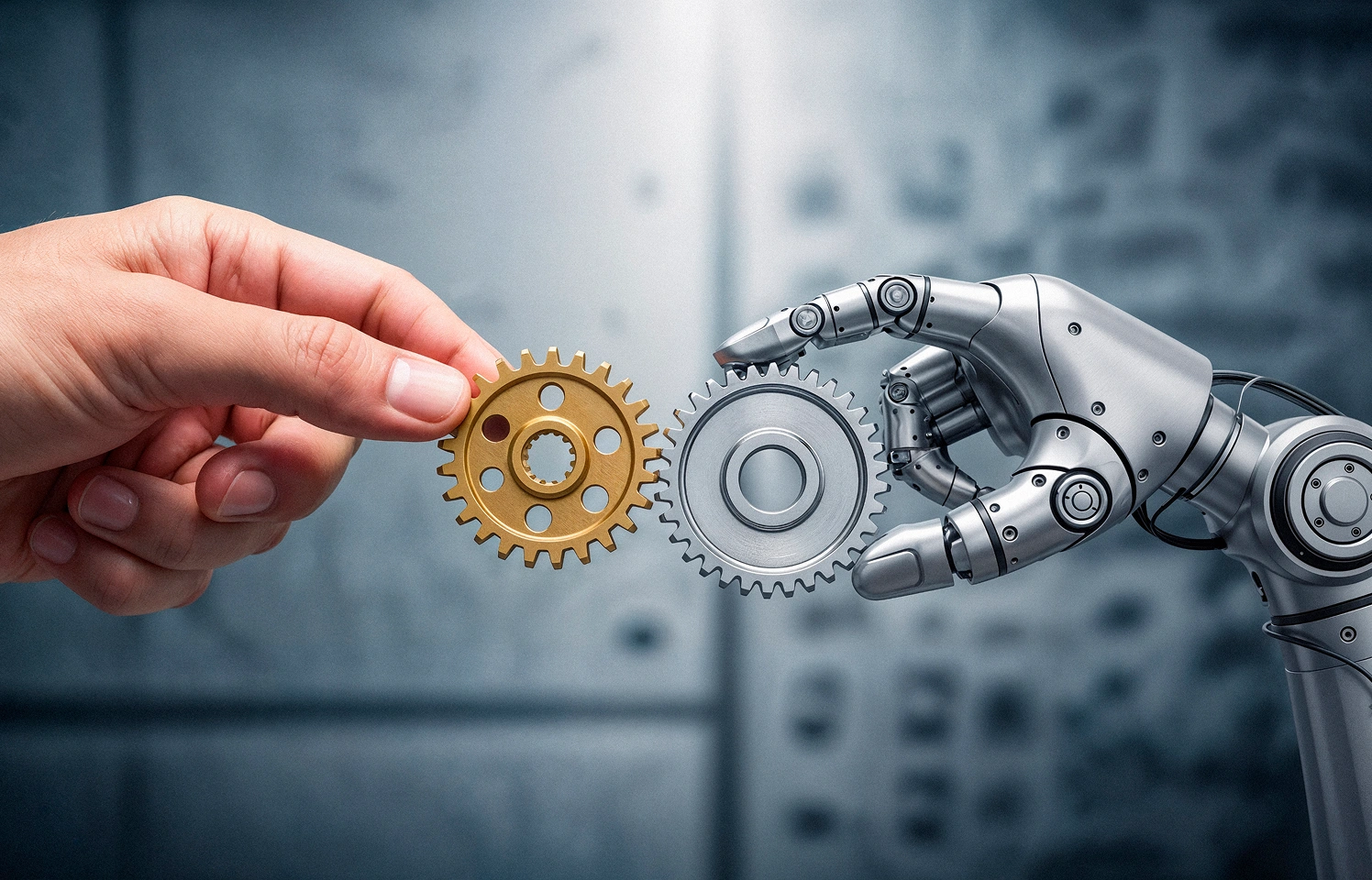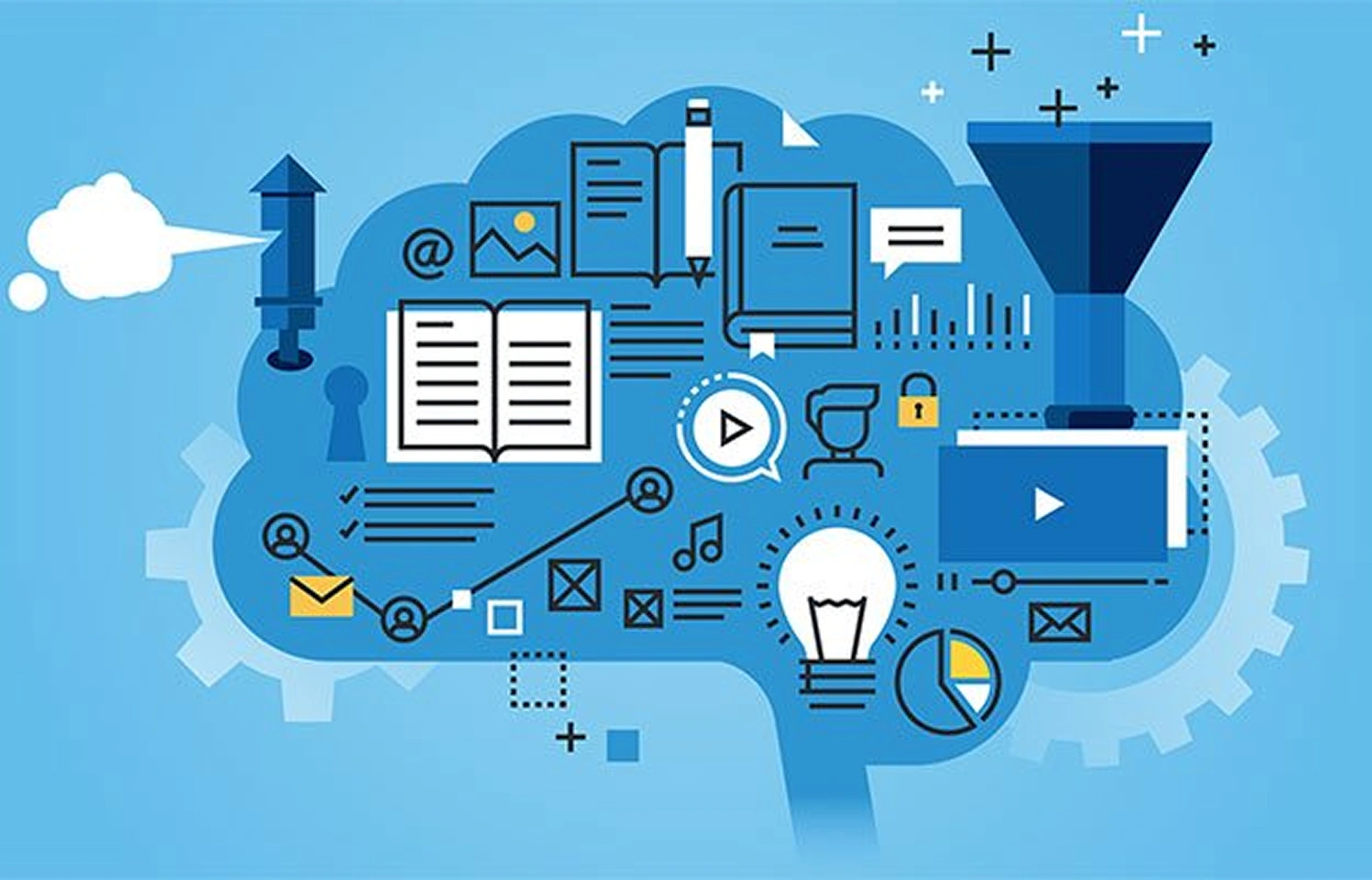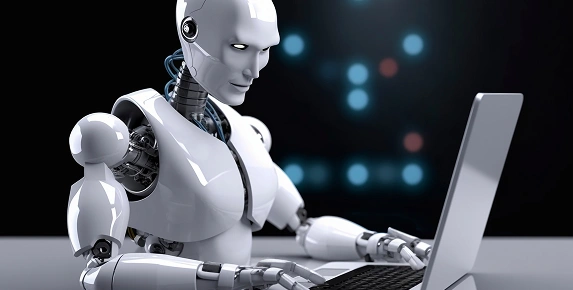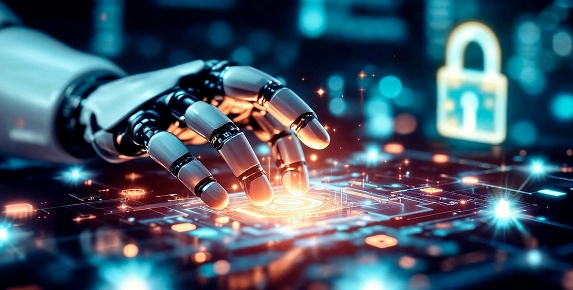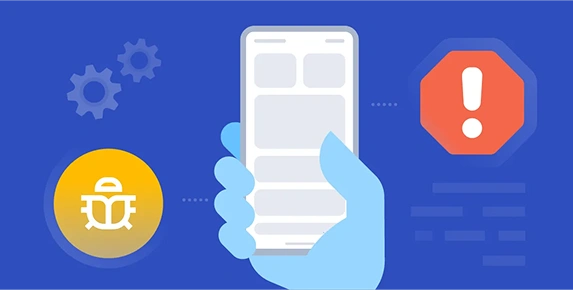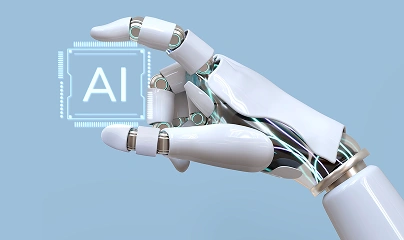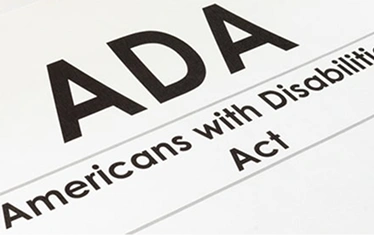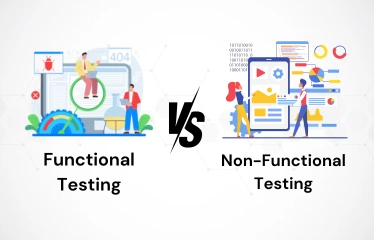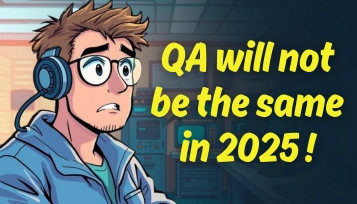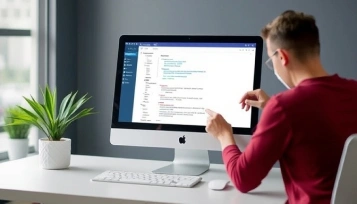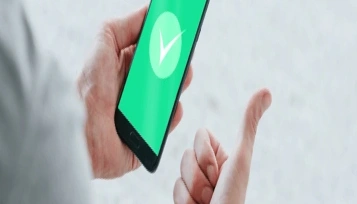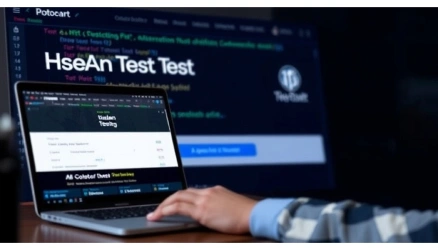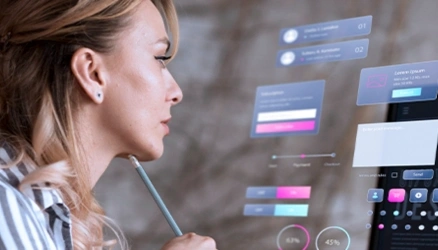By: Nilesh Jain
|
Published on: October 9th, 2025
Introduction: The Growing Demand for Cross-Platform Testing
In today’s digital-first world, users interact with mobile and web applications on a variety of devices
and operating systems. For businesses in India, delivering seamless experiences across multiple platforms,
without sacrificing quality, has become a non-negotiable.
Cross-platform testing has emerged as the solution for testing both mobile apps and web applications across
diverse platforms, devices, and browsers. However, testing in this environment can be complex, time-consuming,
and error-prone when done manually.
That’s where AI in software testing comes in. By leveraging AI testing and AI-based test automation,
businesses can optimize cross-platform testing, automate repetitive tasks, and achieve faster, more accurate
results.
At Vervali, we help businesses enhance their cross-platform testing using intelligent testing solutions powered
by AI QA tools, ensuring that mobile and web applications perform flawlessly, regardless of the platform.
What Is Cross-Platform Testing?
Cross-platform testing involves testing a software application on multiple platforms, devices,
and browsers to ensure consistent performance and functionality. This is essential for applications that are
designed to run on both mobile (iOS/Android) and web platforms.
With users in India accessing apps from a variety of smartphones and computers, it’s critical that mobile and
web apps work seamlessly on every device, with no compromises in design, functionality, or performance.
Challenges in Cross-Platform Testing:
-
Device Fragmentation: Different screen sizes, OS versions, and hardware configurations can lead to inconsistent experiences.
-
Browser Compatibility: Web apps must be tested across browsers like Chrome, Safari, Firefox, and Edge, each with its own quirks.
-
Time-Consuming Testing: Manual testing of different devices, browsers, and OS configurations is time-intensive.
-
Repetitive Tasks: Re-running the same tests on multiple platforms can be tedious and error-prone.
By introducing AI testing tools into the process, businesses can automate and optimize testing, ensuring their
mobile and web apps perform consistently across all environments.
How AI Enhances Cross-Platform Testing
1. Automating Cross-Platform Tests
AI-powered automated testing tools
can run tests across multiple platforms simultaneously, which speeds up the testing cycle. AI testing can simulate
different user interactions and test every screen, button, and feature across both mobile and web platforms, using a single codebase.
-
Example: AI can automatically check how a mobile app looks on various iOS and Android devices
and compare it with a web app's responsiveness across different browsers. This ensures a consistent user
experience.
2. Real-Time Issue Detection
AI-driven intelligent testing solutions can detect issues in real time, such as UI glitches,
performance slowdowns, or cross-platform compatibility issues. By analyzing logs, error reports, and user behavior,
AI testing tools can identify and fix problems faster than manual testers.
-
Example: AI tools can identify rendering issues on a particular browser or OS version during
automated tests and alert the development team immediately.
3. Optimizing Test Coverage
AI testing tools analyze the entire application stack (mobile, web, backend) and determine which areas
are at the highest risk of failure. This allows teams to focus their testing efforts where they’re needed the
most, ensuring comprehensive test coverage across all platforms.
-
Example: AI can prioritize testing the login screen or payment processing feature across mobile
and web platforms, areas that are often prone to errors.
4. Smart Regression Testing
Regression testing ensures that new updates or changes don’t break existing features.
AI testing tools optimize this process by quickly analyzing the impact of new code changes on mobile and
web platforms and automatically adjusting the regression tests accordingly.
-
Example: After a feature update in a mobile app, AI can automatically identify which tests need
to be re-executed across both mobile and web platforms to ensure no existing functionality is affected.
5. Predictive Bug Detection
AI in software testing can use historical bug data to predict where future bugs are most likely to occur.
This predictive capability helps developers focus on areas of the app that are most susceptible to defects,
based on past performance and testing data.
-
Example: Based on previous testing results, AI can predict potential issues that might arise when a
web app is accessed from a lower-end Android device, allowing developers to address these before users report
them.
AI Testing Tools for Cross-Platform Mobile and Web Applications
There are several advanced AI testing tools available that help businesses ensure their mobile and web
applications run smoothly across multiple platforms. Here are a few of the most effective tools:
1. Appium
Appium is an open-source automation tool that supports testing across multiple platforms, including mobile apps
(iOS/Android) and web apps. It integrates with AI-powered testing frameworks to automate cross-platform testing.
2. Selenium with AI Integration
Selenium is widely used for web app testing, but when combined with AI, it can automate cross-platform
testing and provide predictive analytics on potential issues.
3. Testim
Testim uses machine learning to automatically generate and run tests for mobile and web apps.
It adapts to changes in the app and improves over time, optimizing the testing process.
4. Perfecto
Perfecto is a cloud-based AI-powered testing platform that helps businesses test their apps on real
devices and browsers, ensuring that both mobile and web applications perform well across all platforms
Need help choosing the best AI testing tools?
Best Practices for AI-Powered Cross-Platform Testing
1. Start Testing Early in the Development Cycle
Integrating AI-powered testing into the early stages of your development cycle allows you to catch issues sooner,
reducing the cost and time spent fixing them later.
-
Best Practice: Set up AI testing tools alongside your CI/CD pipeline to run automated tests with every build.
2. Focus on the Most Critical Features
AI can help you identify the most critical paths and high-risk areas of your app, allowing you to focus your
testing efforts where they matter the most.
-
Prioritize testing core features such as login, payments, or user settings across all platforms.
3. Continuous Monitoring and Feedback
AI-powered testing doesn’t stop at just running automated tests. It continuously monitors the app, providing
feedback and suggesting improvements based on performance.
-
Best Practice: Use AI tools to provide real-time performance monitoring and incorporate the results
into regular development cycles.
Why UAE Businesses Choose Vervali for Cross-Platform Testing
Expertise in AI-Driven Testing
At Vervali, we combine deep expertise in cross-platform testing with the latest AI-driven tools to provide
businesses in the UAE with fast, efficient, and accurate testing solutions.
Tailored Solutions for Mobile and Web Applications
We understand that every business has unique needs. Whether you’re building a mobile app for the UAE retail
sector or a web app for finance, we tailor our AI testing solutions to meet your specific requirements.
End-to-End Quality Assurance
From test automation and AI QA tools to performance optimization Vervali offers
software testing services that cover all aspects of cross-platform mobile and web app development.
AI in Action for Cross-Platform Testing
1. E-Commerce Platform for UAE Retailer
Challenge: Ensuring a seamless shopping experience across iOS, Android, and web platforms.
Solution: Vervali used AI-driven automated testing to ensure consistent performance, identifying bugs across devices and platforms.
2. Financial App for UAE Bank
Challenge: Testing compatibility and security across various platforms without slowing down development.
Solution: Implemented AI-powered cross-platform testing and predictive defect analysis.
Conclusion: Elevate Your Cross-Platform Testing with AI
As the demand for cross-platform mobile and web applications continues to grow in the UAE,
integrating AI-driven testing into your development cycle is essential. By automating repetitive tasks,
predicting issues before they occur, and ensuring software scalability, AI makes cross-platform testing more
efficient and reliable.
At Vervali, we provide AI-powered testing solutions tailored to your mobile and web application needs,
ensuring that your apps perform flawlessly on every platform.
Transform your testing process with AI.
FAQs
Cross-platform testing involves testing an app across multiple platforms,
including iOS, Android, and web, to ensure consistency in performance and functionality.
AI automates the testing process, identifies potential issues earlier, optimizes performance,
and ensures consistent user experience across different platforms.
AI testing tools are software solutions that use artificial intelligence to automate, optimize,
and enhance the testing process, making it faster and more accurate
AI improves mobile app testing by automating repetitive tests, predicting performance issues,
and detecting bugs faster, ensuring a smoother user experience.
AI enhances web app testing by automating browser compatibility tests, predicting defects,
and ensuring your app performs well across all browsers and devices.
Yes. AI tools simulate user traffic and help perform automated load testing to predict how the
will perform under heavy use.
Cross-platform testing requires ensuring that the app functions consistently across devices,
OS versions, and browsers, which can be complex and time-consuming.
AI-powered testing helps businesses in the UAE ensure faster releases, better quality, and consistent user experiences,
all while reducing the cost and time spent on manual testing.
Integrate AI-powered testing into your CI/CD pipeline for continuous testing and faster feedback loops during development.
AI tools analyze performance data, identify bottlenecks, and suggest improvements to optimize the app’s speed, stability, and user experience.